Listening...
Listening...
Oops!
We didn't catch that
Tap & Speak Again
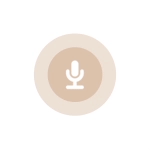
Listening...
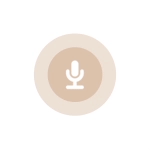

With HBL Mobile, you can now bank on-the-go. Transfer Funds anywhere, Pay Credit Card Bills, Send Remittances via Fast Transfer to Pakistan, Explore Visa Offers, Download Statements and do so much more, with just a few taps. Experience convenience at your fingertips.
HBL Mobile is an app designed to simplify the way you bank. So, whether you are relaxing at the beach or spending quality time at home, meeting your banking needs is just a few taps away. Unveil the convenient side of banking by downloading HBL Mobile today.
And many more.
You can download the HBL Mobile App from App Store or Google Play for free. You can sign-up yourself and activate your HBL Mobile profile easily by following the instructions in the App. To sign-up, download and install HBL Mobile, open it, and tap on “Not signed-up yet? Click here” on the main screen.
Click below to download the App.
Please review the FAQs given on this page. If you still need help, please email on Help.UAE@hbl.com or call HBL PhoneBanking any of these numbers, 600 522 228, +971 600 522 228, and +971 4 355 9739.
HBL Mobile is an App designed for Android and iOS Smart Phones. HBL Mobile is a safe, free, and convenient way, to bank with HBL. All you need is a compatible mobile device, an internet connection and your HBL Mobile login credentials.
To download and sign-up with HBL Mobile, you need the following:
No, this service will work with any type of internet connection. It could be through a Wi-Fi connection or your pre-paid or post-paid mobile network connection.
Your Android device must have Android 6.0 or above, or your Apple device must have iOS 7 or above support.
Accounts
Payments and Transfers
FastTransfer Remittance
Card Management
Others
And many more.
Financial Services
There are no registration or additional charges for HBL Mobile. However, standard transaction charges for Payments, Transfer, and Remittances, will be applied as per HBL Schedule of Charges.
You can go to the Home screen directly from anywhere in the application by pressing Home button located on the top right side of the screen.
The access to certain features on the device are required for HBL Mobile to provide you with relevant services. For example, the Phone Call access is required if you want to make a call to HBL PhoneBanking by just tapping the link in HBL Mobile. The GPS Location access is required so that the nearest Branch and ATM/CCDM can be suggested to you.
SIGN-UP
You can download the HBL Mobile App from App Store or Google Play for free. To search for the right app, type “HBL Mobile UAE” in your relevant app store.
You can sign-up yourself and activate your HBL Mobile profile easily by following the instructions in the App. To sign-up, download and install HBL Mobile, open it, and tap on “Not signed-up yet? Click here” on the main screen. Your Email Address must be registered with HBL for activation, or alternatively, please call HBL PhoneBanking for activation of your HBL Mobile Profile.
After sign-up and activation, use your chosen Login ID and Password to login for the first time. Complete your profile by setting-up the Login Method. And then you can login accordingly.
MANAGING LOGIN CREDENTIALS
Please follow the below mentioned steps
Open the HBL Mobile on your device
On the main screen, tap on “Need help to login? Click here”
Select the required option
Follow the on-screen instructions to reset your Login ID and/or Password
Please follow the below mentioned steps
Open the HBL Mobile on your device
On the main screen, tap on “Need help to login? Click here”
Select the required option
Follow the on-screen instructions to unlock your profile
Please follow the below mentioned steps
Open the HBL Mobile on your device
On the main screen, tap on “Need help to login? Click here”
Select the required option
Follow the on-screen instructions to activate your profile
Please follow the below mentioned steps
Open the HBL Mobile on your device
On the main screen, tap on “Need help to login? Click here”
Select the required option
Follow the on-screen instructions to change the login method
Yes, HBL Mobile provides a safe and secure way to bank. No information is stored on your mobile phone. Login ID and Password are never exposed even if your mobile phone is lost or stolen. All transactions are secure since no transaction proceeds without your One-Time-Password (OTP).
Please take note of the below security tips:
SIGN-UP
You can download the HBL Mobile App from App Store or Google Play for free. To search for the right app, type “HBL Mobile UAE” in your relevant app store.
You can sign-up yourself and activate your HBL Mobile profile easily by following the instructions in the App. To sign-up, download and install HBL Mobile, open it, and tap on “Not signed-up yet? Click here” on the main screen. Your Email Address must be registered with HBL for activation, or alternatively, please call HBL PhoneBanking for activation of your HBL Mobile Profile.
After sign-up and activation, use your chosen Login ID and Password to login for the first time. Complete your profile by setting-up the Login Method. And then you can login accordingly.
MANAGING LOGIN CREDENTIALS
Please follow the below mentioned steps
Open the HBL Mobile on your device
On the main screen, tap on “Need help to login? Click here”
Select the required option
Follow the on-screen instructions to reset your Login ID and/or Password
Please follow the below mentioned steps
Open the HBL Mobile on your device
On the main screen, tap on “Need help to login? Click here”
Select the required option
Follow the on-screen instructions to unlock your profile
Please follow the below mentioned steps
Open the HBL Mobile on your device
On the main screen, tap on “Need help to login? Click here”
Select the required option
Follow the on-screen instructions to activate your profile
Please follow the below mentioned steps
Open the HBL Mobile on your device
On the main screen, tap on “Need help to login? Click here”
Select the required option
Follow the on-screen instructions to change the login method
Yes, HBL Mobile provides a safe and secure way to bank. No information is stored on your mobile phone. Login ID and Password are never exposed even if your mobile phone is lost or stolen. All transactions are secure since no transaction proceeds without your One-Time-Password (OTP).
Please take note of the below security tips: